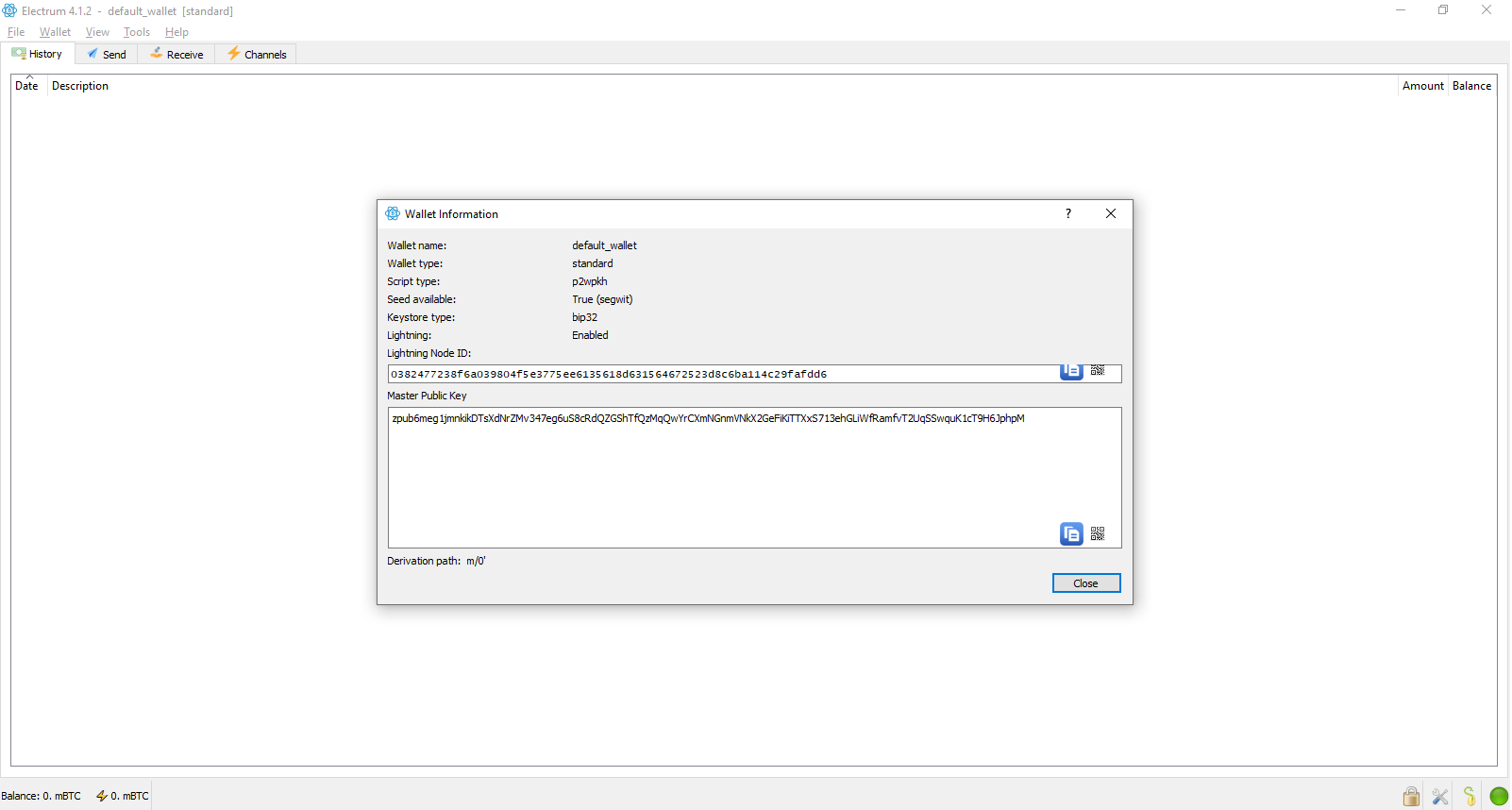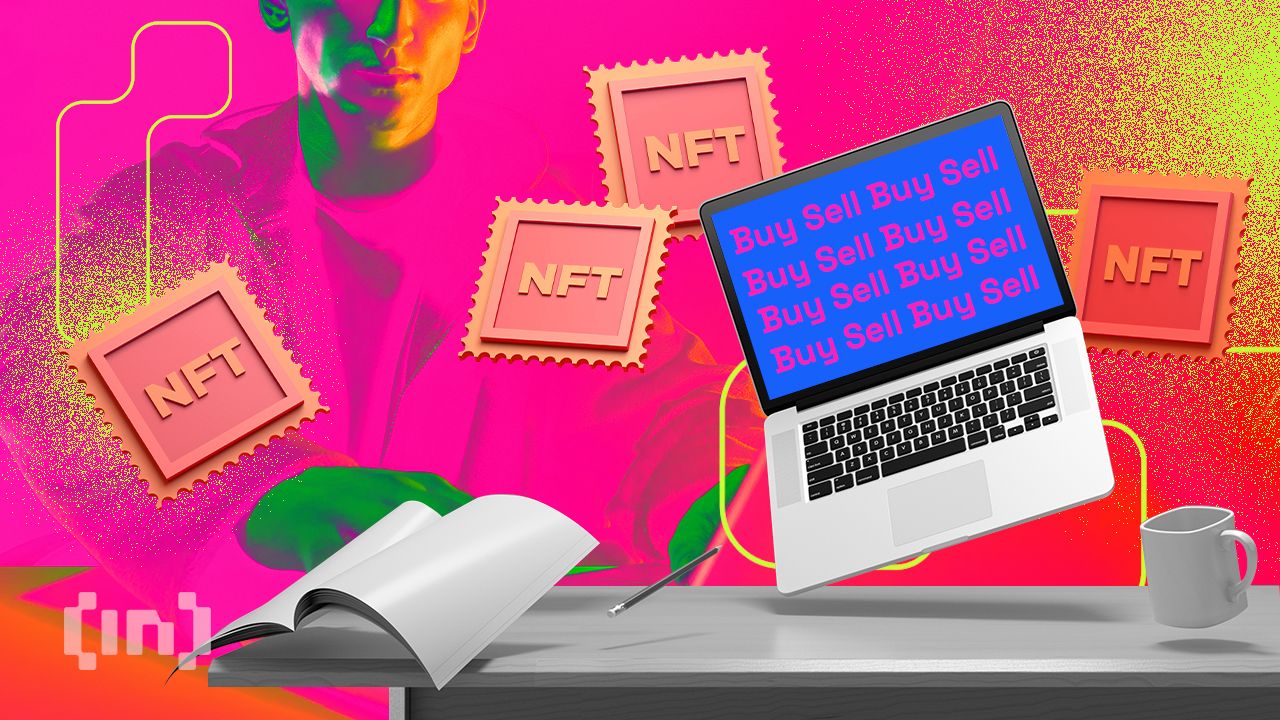If you invest or hold bitcoin or other digital currencies, it is important to store your assets in a private wallet so that only you have access to them. You may ask, “What should I use for a private bitcoin wallet?”
That’s a good question. There are features unique to each type of bitcoin wallet, so understanding how they work is critical to making an informed decision about which one to use and why.
What should I use for a private Bitcoin wallet?
The best private bitcoin wallets are self-custodial or non-custodial wallets. These wallets do not require you to relinquish control of your private keys to a third party. You use your private keys to confirm transactions and verify ownership of a blockchain address.
Non-custodial wallets can be classified into software wallets and hardware wallets. Within software wallets, we have mobile wallets and desktop wallets.
Mobile wallets are the most convenient way to manage bitcoin as they are easily accessible and compatible with most mobile devices. On the other hand, while not as user-friendly as mobile wallets, hardware wallets offer a level of protection that mobile wallets cannot provide because they are designed with specific security considerations in mind.
Here are the best private bitcoin wallets for investors to use:
- Ledger Nano S: Best Hardware Private Bitcoin Wallet
- Coinbase Wallet: Best Mobile Private Bitcoin Wallet
- Electrum: Best Desktop Private Bitcoin Wallet
Ledger Nano S: The Best Hardware Private Bitcoin Wallet
Ledger Nano S is a non-custodial hardware wallet that offers the best security, keeping your private keys offline and out of reach of hackers. In addition, it is one of the most affordable bitcoin hardware wallets on the market, and costs only $59.
The Ledger Nano S hardware wallet offers exceptional levels of security, with its custom BOLOS operating system and security chip acting as independent pieces of hardware for signing and storing transactions, respectively.
It has a built-in screen that makes checking details easier than other wallets. In addition, because it stores data offline, there is less risk of someone hacking into your account via the internet. Therefore, this is one of the best options if you want the ultimate protection for your bitcoins.
Benefits
- Support for multiple signatures
- More security features
- Made by a reputable company called Ledger
- Easy to use
Cons
- Not as mobile friendly as other BTC wallets
- Low resolution screen
Coinbase Wallet: The Best Mobile Private Bitcoin Wallet
If you need a bitcoin wallet on your phone, the Coinbase wallet is one of your best free options. It is the best mobile private bitcoin hot wallet because it is easy to use and free of complexity.
It takes very little time to create a bitcoin wallet and start transferring your crypto. The Coinbase wallet requires you to sign in with your email address or username and password and allows you to store bitcoin and other altcoins, including Ethereum.
You can add support for a Ledger hardware wallet through the Coinbase Wallet browser extension. This optional feature adds an extra level of security as it requires you to have your hardware wallet to authenticate transactions.
Download: Coinbase Wallet for Chrome | iOS | Android (free)
Benefits
- Supports a good number of cryptocurrencies
- Support for multiple signatures
- Two-factor authentication
- Free to use
- User-friendly for beginners
Cons
Electrum: Best Desktop Private Bitcoin Wallet
If you’re looking for a free, secure, easy-to-use desktop bitcoin wallet that comes with great security and is simple enough for anyone to use, Electrum is your best bet. It is open source, which means that many people have contributed to evaluating and writing the code. This virtually eliminates the possibility of malicious code being embedded in the software.
The wallet supports two-factor authentication, passwords and other security features. It stores none of your data on its servers, meaning your private keys belong to you alone. However, the open source wallet’s user interface has a very basic feel, which can deter newbies who are used to more user-friendly financial apps.
Download: Electrum for Windows | Linux | macOS | Android (free)
Benefits
- Free and open source
- More privacy features
- Two-factor authentication
Cons
- Not so friendly for beginners
- Supports only one crypto asset
What to consider when getting a Bitcoin wallet
Your preferences and the value of features such as security and ease of use will determine the bitcoin wallet you choose. However, we recommend that you choose a bitcoin wallet that offers convenience, open source code, support for multiple signatures, two- or multi-factor authentication, and robust transaction security protocols.
Finally, as most bitcoin traders do, you can adopt crypto storage best practices by using a combination of hardware and software wallets to store your bitcoin.