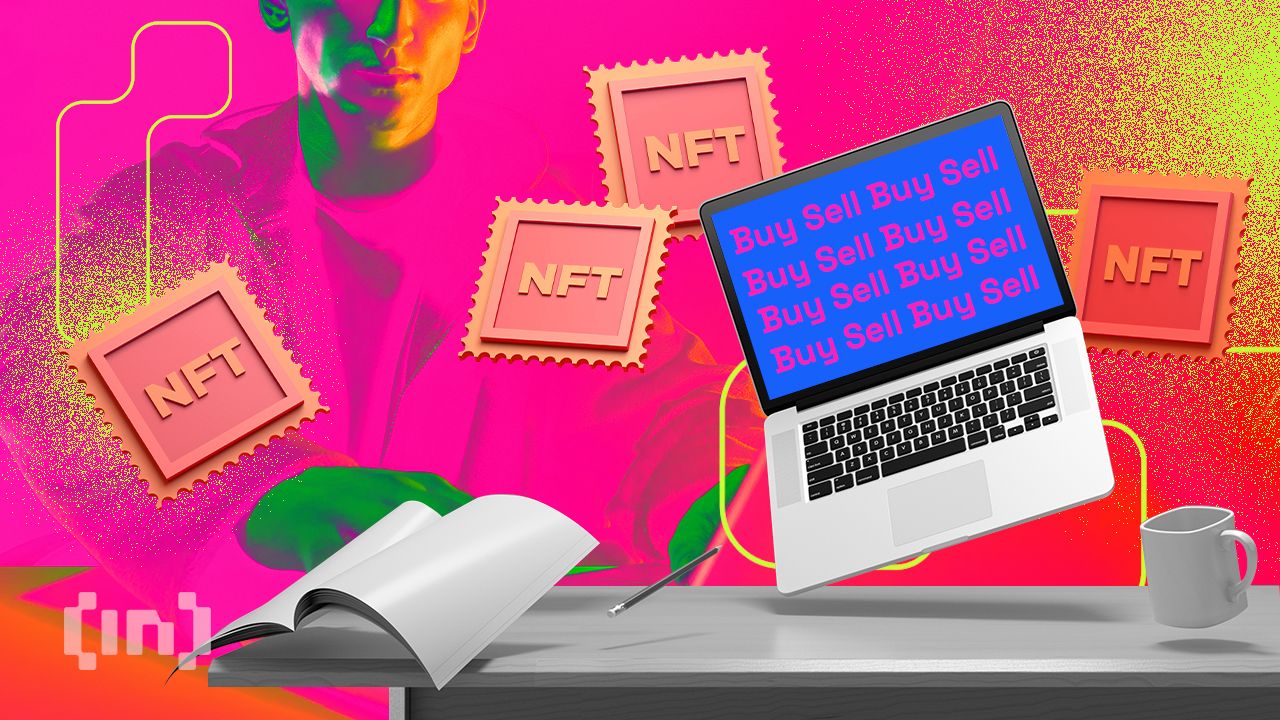GameStop NFT – How to buy NFTs on GameStop Marketplace?

The world’s leading video game retailer Gamestop has extended its services to Web3, building an NFT marketplace on top of the Ethereum (ETH) layer 2 scaling protocol Loopring (LRC). Officially launched on October 31 following the public beta rollout in July 2022, the marketplace allows free transactions on the Immutable X blockchain.
To purchase a non-fungible token (NFT) on the GameStop NFT Marketplace, you first need a GameStop Wallet, Wallet Connect, or Metamask Web3 wallet. You can start NFT trading on the GameStop marketplace by going to and connecting your wallet.
What is GameStop NFT?
GameStop NFT, a digital art and game-focused NFT marketplace, public beta launched in July 2022, registering more than $7 million in NFT sales in its first month. GameStop has also developed a non-custodial wallet extension for Chromium-based browsers and smartphones that helps users store and transfer Ethereum-based tokens and NFTs.
GameStop, which launched the full version of the NFT Marketplace in late October 2022, currently only allows certified creators to create NFTs on the platform. In the near future, everyone will be able to use the platform completely freely, and the marketplace will also support NFTs from non-platform origins.
GameStop is the world’s leading retailer of video games, consumer electronics and gaming products. The products that the company sells include Xbox, PlayStation and Nintendo devices as well as games and accessories. With a leadership change in 2021, appointing former Amazon CEO Matt Furlong as the new CEO, the company decided to overhaul its business model and continue Web3 gaming and digital asset expansion.
How to buy NFTs on GameStop NFT Marketplace?
The process of buying NFTs on the GameStop NFT Marketplace is very simple and user-friendly. Here’s a step-by-step guide to help you get started.
Step 1: Connect your existing wallet or install GameStop Wallet

To begin trading on the GameStop NFT marketplace, you must first have one of the three supported wallets. You can connect to the platform with the MetaMask or WalletConnect wallet or install GameStop Wallet in your browser. When you click the Connect button at the top right, wallet options will appear. We start the installation by clicking the Install GameStop Wallet button and then the Download button. The button redirects us to the Chrome Web Store.
Step 2: Install and configure GameStop Wallet

We create a new wallet by clicking on the GameStop Wallet extension we have installed in our browser. Let’s not forget that we need to save the Secret Recovery Phrase offline and in a secure environment. In the next step, we enter a password.
Step 3: Deposit money to your wallet

What we need to do now is send some ETH to our wallet. We can send ETH to the wallet address we see at the top, from our wallet on any central cryptocurrency exchange, or from another Ethereum wallet. For ETHs to come to our wallet, we definitely need to use one of the Ethereum, Loopring or ImmutableX networks. Meanwhile, the wallet also offers ETH purchases by credit card through Wyre and Ramp.
Step 4: Select ImmutableX or Loopring layer 2 network
We can transfer the ETHs we send on the Ethereum network to Loopring L2 or ImmutableX L2 networks with a simple step. This will greatly reduce the costs we will incur when trading NFTs on the market.
Step 5: Buy an NFT on the GameStop NFT Marketplace
After completing the transactions, we can go to the GameStop NFT platform. As of the date the content was published, more than 100,000 NFTs and more than 950 collections are listed on the platform. By clicking on the Explore option at the top right, we can start exploring collections and NFTs and list the NFTs by creating different filters.
We can open a collection, select NFT from it and complete the purchase by clicking “Purchase Now“.
Step 6: View your purchased NFTs in your wallet

The NFTs we have purchased can be seen in the NFT tab at the bottom of our wallet. We can list these NFTs for sale or transfer them to any wallet we want.
Which NFTs should I buy?
Although the GameStop NFT Marketplace is still new, it lists over 100,000 NFTs across nearly 1,000 collections. Choosing the best NFT to buy can be confusing. Fortunately, there are many different services that can help us with this.
NFT scoring and rarity checking services allow us to see how rare NFTs are compared to other NFTs in the collection they are in. To find a potentially good investment, you can check the rarity score of an NFT, see the most valuable NFTs in different collections , and use the data to try to predict how your NFT investment will perform over time.
The bottom line
GameStop has become a dominant name in the NFT industry, both due to its strong position in the digital gaming industry and its high trading volume. Despite the decline in the overall volume of the NFT market, GameStop has achieved great success since its launch, providing cheap and fast access to collectible digital art, in-game items and other files with a blockchain-stored proof-of-ownership stamp .
The platform is likely to reach more users when it rolls out support for more crypto wallets and has the ability to list outsourced NFTs. Thanks to a partnership with Immutable, a leading Ethereum layer-2 network and the company behind the popular NFT game Gods Unchained (GODS), early adopters of the platform can earn IMX tokens by participating in the $100 million IMX Grant program by buy digital items from selected NFT collections.




![This Bitcoin [BTC] Mine survived the tide, but will you be able to This Bitcoin [BTC] Mine survived the tide, but will you be able to](https://www.cryptoproductivity.org/wp-content/uploads/2022/08/Untitled-design-96-1000x600.png)