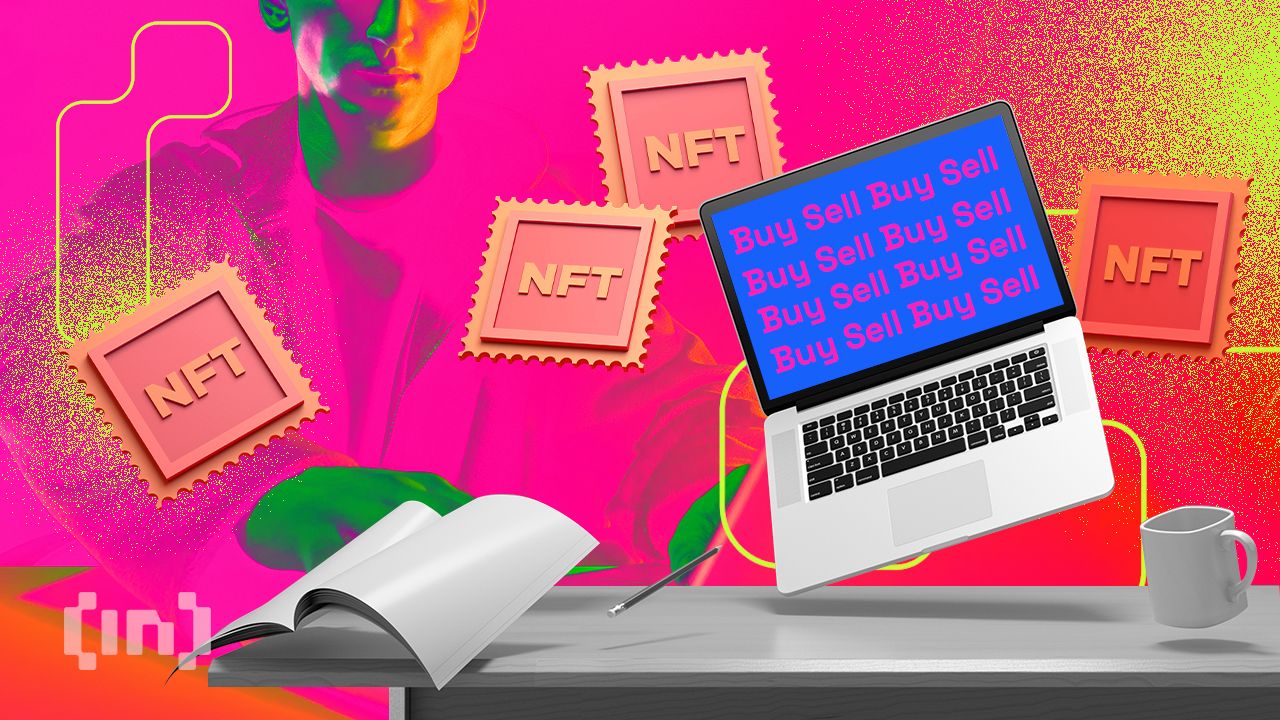Hardware wallets are a great option for maintaining your crypto security. Not only do these devices store your private keys offline, but you can physically hold them in your hand, giving you full control over where they are stored. But there are now so many hardware wallets on the market that it can be difficult to decide which one is best for you.
So today we are going to compare two popular wallets: Ledger Nano S and Trezor Model One. How do they differ, and what comes out on top?
The Ledger Nano S
Ledger is one of the most popular manufacturers of hardware crypto wallets out there right now. The company’s two main models, Nano S and Nano X, are now often used to store private keys securely. But how does the Nano S measure itself? What features does it have to keep your private keys and crypto safe?
Price
Compared to some other hardware crypto wallets on the market, the Ledger Nano S is more than reasonable in terms of price. While the prices of the Nano S vary, you can usually buy one for around $ 60. Ledger currently sells the Nano S for $ 64, though you may find it sold out at times.
Security features
When it comes to a crypto wallet, security is an absolute priority. So let’s discuss Ledger Nano S’s security features to find out if it’s a safe choice for you.
The first of Nano S’s security features is its tamper-proof Common Criteria (CC) EAL5 + certified Secure Element (SE) chip. While the name may be a bit long and confusing, it is important to note here that this means that Ledger offers an extremely high level of security for its chips, on which your private keys will be stored.
Nano S also uses the Blockchain Open Ledger Operating System (BOLOS), an open source operating system that allows you to use various applications on your hardware wallet without compromising your security.
In addition, you will be able to enter a PIN code on your Nano S at the same time as you are provided with a seed phrase or recovery phrase, so that you can still access your private keys if you lose or forget your other credentials.
Protection
Because hardware wallets are physical, it is important to consider their external protection. Although you can replace your wallet if it is damaged, this can be a very inconvenient process. So, does the Nano S have any physical protection?
Unfortunately, the Nano S is not designed to withstand a lot of wear and tear. The device is neither waterproof nor flameproof, so you need to keep it safe if you decide to buy this model.
Additional features
Another important feature to note with any hardware wallet is the cryptocurrencies it supports. When it comes to Nano S, many of the market’s big names are supported, including Bitcoin, Ethereum, Litecoin, Dogecoin, Polkadot, XRP and Monero. In fact, the Nano S supports over 1000 different coins and tokens, so chances are you can store your private keys in this Ledger wallet.
In terms of OS compatibility, Nano S works with macOS, Windows, Linux and Android. However, it is not compatible with iOS or Chrome OS. The Nano S also has a screen, but it does not have a touch capability, so you have to control it with the buttons.
Trezor Model One
Trezor is another market leader in the hardware wallet game, although the company only offers two versions of the wallet: Model One and Model T. Model One is the cheaper of the two, but that is not to say that it is inferior. So let’s discuss the features offered by the Trezor Model One.
Price
Like the Nano S, the Trezor Model One is an affordable crypto hardware wallet. Again, prices at different retailers vary, but you will usually see prices in the $ 80 range. So even though this is not as cheap as the Nano S, it is still quite affordable for a hardware wallet.
Security features
Although the Trezor Model One is around eight years old, it offers some impressive security features for your private keys. First, Model One offers users PIN protection. You can create your own nine-digit PIN code when setting up, giving you a first layer of protection against unauthorized parties. Model One also locks automatically after ten minutes, and then you have to log in with your PIN code again.
On top of this, Trezor also offers a 24-word seed key for private key recovery and has a feature known as “25th seed word”, which allows users to add one additional seed sentence word to further improve security.
Multi-signature support is another feature offered by Trezor, which requires two or more private keys to authorize any transaction from the wallet. However, Trezor’s multi-signature option is currently only available via integration with the Electrum software wallet.
Protection
What is important to note with the Model One is that the entire outer shell is made of plastic, except for the small OLED screen. This means that it is not equipped to withstand water or fire damage. However, it is very light, so dropping it now and then may not be much of a problem from lower altitudes, but we do not recommend putting it to the test.
Additional features
Like the Nano S, the Trezor Model One also supports over 1,000 cryptocurrencies, including Bitcoin, Ethereum, Litecoin, Dogecoin, Avalanche and Shiba Inu. However, Model One does not support major coins, such as Cardano, XRP and Monero. But Model One’s successor, Model T, supports these coins.
In addition, Model One’s operating system is a bit basic, but do not let this discourage you. This type of hardware wallet does not really require anything more advanced than this for the function it is designed to perform. You should also note that Model One, like the Nano S, is not compatible with iOS or Chrome OS, but supports Linux, Android, Windows and macOS. The screen also lacks touch capability.
Model One Vs. Nano S: The Final Verdict
Although both wallets offer some great security features and solid coin support, the Ledger Nano S roughly takes the cake in this comparison. At a lower price and with a slimmer, high-quality design, the Nano S offers a range of useful and protective safety features, including Common Criteria (CC) EAL5 + certified Secure Element (SE) and BOLOS, not offered by Trezor Model T.
Nano S also supports the three cryptocurrencies that are not supported by Model One: Cardano, Monero and XRP. These three cryptocurrencies are very popular, so Model One’s lack of support for them is a bit disappointing.
So if you are looking for a super affordable hardware wallet that does the job efficiently, we recommend Ledger Nano S.
Protect your crypto on a budget with Model One and Nano S
Although we have chosen the Ledger Nano S as the winner in this comparison, both wallets would be a solid alternative for the safe storage of your private keys. If you want to protect your crypto without breaking the bank, one of these wallets may work well for you. Just make sure you keep them safely hidden at all times!