How to connect MetaMask to OpenSea NFT account?
In the early days, NFTs were equated with luxury goods. In simple economic terms, a luxury good is a good for which demand increases more than proportionally as income increases. More often, they are high-end items, and consumers continue to rake them up as their purchasing power increases.
In the early days, not everyone from the cryptosphere was exposed to NFTs. But as the whole concept became mainstream with time, even regular investors/traders started jumping on this bandwagon. And more than just having tokens for prestige, the motto has changed to ordering merit. As a result, it would not be wrong to argue that they are no longer luxury items.
So if you’re new to the space and want to test the waters yourself, we’ve got you covered. MetaMask as such is a crypto wallet that allows you to HODL NFTs and OpenSea is the largest NFT marketplace. So in this article we reveal how you can start your NFT journey by creating a MetaMask wallet and then connecting it to your NFT account on OpenSea.
How to get started
Before connecting MetaMask to OpenSea, make sure the former’s extension is downloaded and installed in your browser. If not, install the same and get started by creating a wallet.
You must agree to MetaMask’s terms and conditions to proceed with it. You must then create and confirm your password and accept the terms of use again by ticking the box. You will immediately be prompted to go to the seed recovery phase page. Once the sentence is revealed, write it down and cross-check. You will then be asked to confirm the same on MemaMask. Do that and then click the “all done” button.
You are now ready to continue.
How to connect MetaMask to OpenSea?
Now, to link your wallet to the NFT account on OpenSea, follow the given steps:
-> Go to the OpenSea website
-> Click on wallet/profile icon; You will find the same at the top right of the window
-> After doing so, a drop down list with a list of wallets that can be connected will appear on the main screen
-> Select the MetaMask option from the list
-> When you do, the extension will be triggered in the browser and the wallet will open
-> Enter the password and click unlock
-> If you have multiple accounts, tick the wallet you want to connect
-> Click on Next
-> Enter it, you need to allow OpenSea to see account balance, address, activity etc. Do this by clicking connect
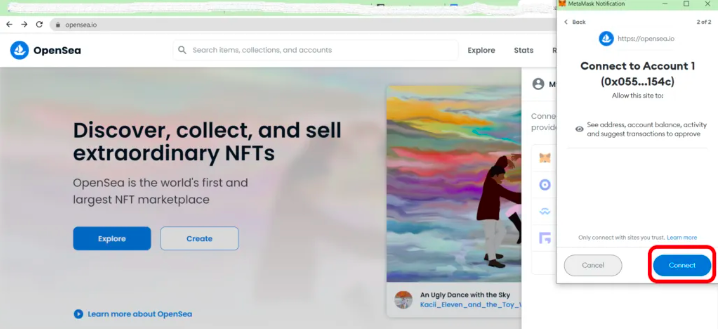
Your MetaMask wallet and OpenSea account are now linked.
Read more: How to transfer NFT from OpenSea to MetaMask


